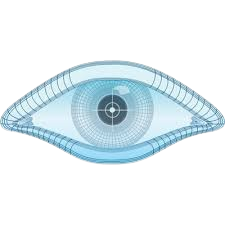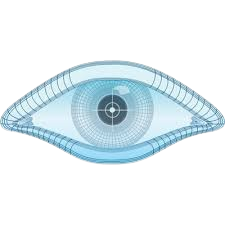
Chapter 1: Introduction to Nmap
Nmap, short for Network Mapper, is a free and open-source tool used for network discovery and security auditing. It is designed to scan networks, discover hosts, services, and vulnerabilities, and generate detailed reports. Developed by Gordon Lyon, also known as Fyodor, Nmap is widely used by network administrators, security professionals, and penetration testers.
Nmap's popularity stems from its effectiveness in identifying hosts on a network and the services they offer, as well as its ability to detect potential security risks through comprehensive scanning techniques.
Chapter 2: How Nmap Works
Nmap operates by sending packets to target hosts and analyzing their responses. It utilizes raw IP packets to determine what hosts are available on the network, what services those hosts are offering, and what operating systems they are running. Nmap's detection capabilities include TCP SYN scan, UDP scan, TCP connect scan, version detection, and OS fingerprinting.
By analyzing responses from target hosts, Nmap can accurately map out the network topology, identify open ports, and provide valuable insights into potential vulnerabilities.
Chapter 3: Nmap Features
Nmap offers a wide range of features, making it a powerful tool for network reconnaissance and security assessment. Some of its key features include:
- Host discovery: Identifying hosts on a network.
- Port scanning (TCP and UDP): Detecting open ports and services.
- Service version detection: Determining the versions of services running on target hosts.
- OS detection: Identifying the operating systems of target hosts.
- Scriptable interaction with the target: Customizing scan behavior using Nmap scripts.
- Flexible output options: Generating reports in various formats including plain text, XML, and grepable output.
- Support for IPv6 scanning: Extending Nmap's capabilities to IPv6 networks.
These features enable network administrators and security professionals to conduct thorough assessments of network security posture and identify potential risks.
Chapter 4: Practical Uses of Nmap
Nmap is utilized for various purposes in the field of network security and administration:
- Network inventory management: Identifying and cataloging devices connected to the network.
- Vulnerability scanning: Identifying potential weaknesses and security flaws in network infrastructure.
- Security auditing: Assessing the overall security posture of the network and identifying areas for improvement.
- Penetration testing: Simulating cyber attacks to evaluate the effectiveness of existing security measures.
- Troubleshooting: Diagnosing network issues by examining network topology and device configurations.
- Monitoring network health: Continuously monitoring network traffic and activity to detect anomalies and potential threats.
By leveraging Nmap's capabilities, organizations can proactively manage and secure their networks against evolving cyber threats.
Chapter 5: Nmap Commands and Syntax
Nmap is operated via a command-line interface (CLI), with numerous options and parameters to customize its behavior:
- Target hosts: Specify the IP addresses or hostnames to scan.
- Scan types: Choose from various scan techniques such as SYN scan, UDP scan, or TCP connect scan.
- Timing options: Adjust scan timing parameters to balance speed and stealth.
- Output formats: Select output formats for scan results including plain text, XML, or grepable output.
- Scripting: Utilize Nmap scripts to extend functionality and customize scan behavior.
While the syntax for using Nmap can be complex, mastering its command-line interface empowers users to conduct precise and effective network reconnaissance.
Chapter 6: Conclusion
In conclusion, Nmap is a versatile and indispensable tool for network scanning and security analysis. Its rich feature set, reliability, and widespread adoption make it the go-to solution for network reconnaissance, security assessment, and penetration testing tasks. By understanding Nmap's capabilities and mastering its usage, individuals can effectively manage and secure their networks against potential threats and vulnerabilities.
Continuous updates and contributions from the open-source community ensure that Nmap remains at the forefront of network security tools, providing users with the latest techniques and features to defend against evolving cyber threats.
Chapter 5: Nmap Commands and Syntax
Nmap is operated via a command-line interface (CLI), offering numerous options and parameters to customize its behavior:
- nmap <target>: Perform a basic scan against a target. Replace <target> with an IP address or hostname.
- nmap -sV <target>: Probe open ports to determine service/version information.
- nmap -sS <target>: TCP SYN scan without completing TCP handshake.
- nmap -sU <target>: UDP scan to detect open UDP ports.
- nmap -O <target>: Enable OS detection against a target.
- nmap -A <target>: Enable OS detection, version detection, script scanning, and traceroute against a target.
- nmap -p <port> <target>: Scan specific ports, e.g., nmap -p 80,443 example.com.
- nmap -F <target>: Fast mode scan, only scanning the most common ports.
- nmap -iL <input_file>: Read list of targets from a file (each line containing an IP address).
- nmap --script <script_name> <target>: Execute a specific Nmap script against a target.
- nmap -oX <output.xml> <target>: Save results in XML format.
Mastering Nmap commands allows users to conduct precise network reconnaissance, security assessments, and penetration testing effectively.